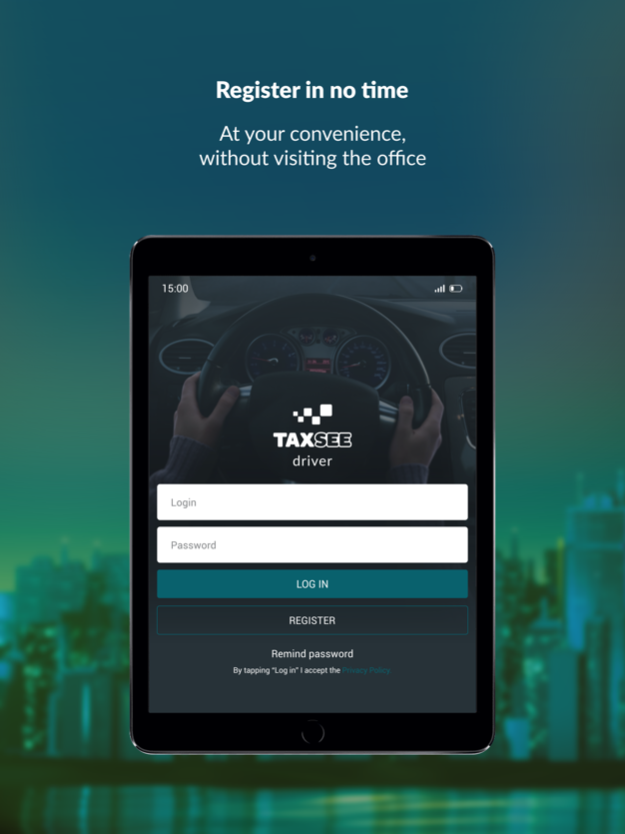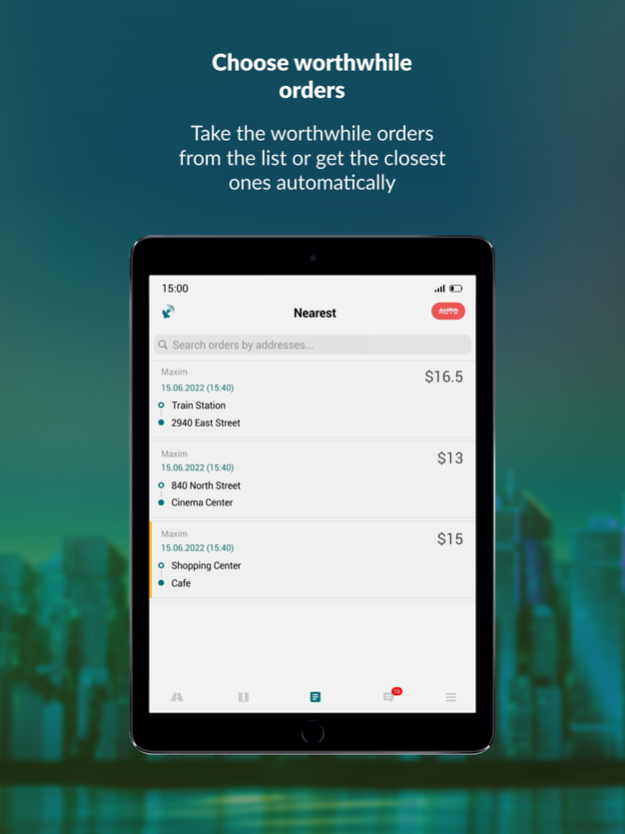Taxsee Driver 3.15.49
Continue to app
Free Version
Publisher Description
This app is for those who want to make money with their cars, recoup the costs of car maintenance, or start their own transportation business. You can work with several taxi companies simultaneously. Enjoy a flexible work schedule, and there’s no need to be confined to an office.
Filter orders by rate and destination to select the most suitable orders for you from the list. Alternatively, you can enable a mode in which our service offers you the nearest orders automatically, allowing you to complete them one by one. This lets you earn more while spending less time and fuel.
Different rate categories determine the final order price. You’ll know a fixed price in advance. A taxi meter is used to charge by time and distance. If a passenger changes the route during the trip or asks you to wait, it’s easy to edit the order yourself, calculate the new price, and accommodate the passenger's wishes.
You can do everything you need to do to work – without visiting the office: for example, refill your personal account using a bank card or pass a photo verification.
In case of an emergency, you can use an alarm button to ask other drivers for help.
This handy app makes it easy to work for a taxi company. It includes a video training course to help you quickly master all its features.
Apr 22, 2024
Version 3.15.49
- Improvements and fixes
- The app runs faster now
About Taxsee Driver
Taxsee Driver is a free app for iOS published in the System Maintenance list of apps, part of System Utilities.
The company that develops Taxsee Driver is PT. SITO. The latest version released by its developer is 3.15.49.
To install Taxsee Driver on your iOS device, just click the green Continue To App button above to start the installation process. The app is listed on our website since 2024-04-22 and was downloaded 20 times. We have already checked if the download link is safe, however for your own protection we recommend that you scan the downloaded app with your antivirus. Your antivirus may detect the Taxsee Driver as malware if the download link is broken.
How to install Taxsee Driver on your iOS device:
- Click on the Continue To App button on our website. This will redirect you to the App Store.
- Once the Taxsee Driver is shown in the iTunes listing of your iOS device, you can start its download and installation. Tap on the GET button to the right of the app to start downloading it.
- If you are not logged-in the iOS appstore app, you'll be prompted for your your Apple ID and/or password.
- After Taxsee Driver is downloaded, you'll see an INSTALL button to the right. Tap on it to start the actual installation of the iOS app.
- Once installation is finished you can tap on the OPEN button to start it. Its icon will also be added to your device home screen.